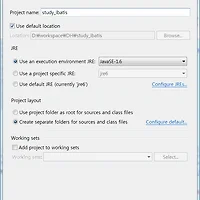import java.io.File;
import java.io.FileInputStream;
import java.io.FileOutputStream;
public class Zip {
// 압축할 파일 디렉토리 경로
String path = null;
File f = null;
File[] fileList = null;
// 압축 파일을 저장할 디렉토리 경로 및 압축 파일 명
String zipFileName = null;
public static void main(String[] args) throws Exception {
Zip zip = new Zip();
zip.createZipFile("C:\\Users\\user\\Desktop\\aa\\",
"C:\\Users\\user\\Desktop", "test");
}
public void createZipFile(String dirPath, String zipPath, String zipName)
throws Exception {
// 압축할 파일 디렉토리 경로
path = dirPath;
f = new File(path);
fileList = f.listFiles();
// 압축 파일을 저장할 디렉토리 경로 및 압축 파일 명
zipFileName = zipPath + zipName;
net.sf.jazzlib.ZipOutputStream zos = null;
FileInputStream in = null;
byte[] buf = new byte[1024 * 16];
try {
zos = new net.sf.jazzlib.ZipOutputStream(new FileOutputStream(
zipFileName));
for (int i = 0; i < fileList.length; i++) {
File chkFile = fileList[i];
if (chkFile.isFile()) { // 파일만 압축
in = new FileInputStream(path + chkFile.getName());
zos.putNextEntry(new net.sf.jazzlib.ZipEntry(chkFile
.getName()));
int len;
while ((len = in.read(buf)) > 0) {
zos.write(buf, 0, len);
}
zos.closeEntry();
in.close();
// 압축 후 파일 삭제
// chkFile.delete();
} else {
// 하위의 디렉토리는 무시
System.out.println("더 이상의 하위 디렉토리는 압축하지 않습니다.");
}
}
zos.close();
} catch (Exception e) {
// TODO: handle exception
e.printStackTrace();
} finally {
if (zos != null)
zos.close();
if (in != null)
in.close();
}
}
}
'IT > JAVA' 카테고리의 다른 글
| 이클립스 루나 테마,배경 바꾸기 ( DARK ) (0) | 2014.07.10 |
|---|---|
| JAVA Date, Calendar - P (0) | 2014.07.09 |
| JAVA 파일 입출력 - P (0) | 2014.07.09 |
| JAVA 배열 sort - P (0) | 2014.07.09 |
| Java + ibatis(oracle) 자바에 아이바티스(오라클) 적용하기 (2) | 2014.07.09 |